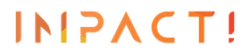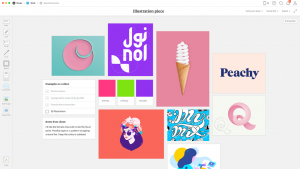Here at IMPACT, we’re on a constant quest to become more organised and increase our work productivity.
A huge part of how we’re able to get things done better and faster are the online tools and software we use. In every part of our agency operations, they help us achieve better results, while saving us tremendous time and energy.
Since good things must be shared, we’ve compiled a list of the top online tools we use to make our business better. Have a look through and let us know what you think!
1) Google Apps for Work
We made the switch to Google Apps for Work a few years ago, and it was an inspired decision in retrospect. Each user gets access to a suite of online email and collaboration tools that includes Gmail (you can use your company domain name), as well as Google Drive and Google Calendar, amongst others.
With everything in the cloud, our team members can work from anywhere, whether it’s checking their emails, collaborating on online projects or sharing files with team members.
What’s more, with the generous 30GB storage capacity, none of our team members haven’t had to worry about running out of memory space yet. That means we don’t have to constantly delete my emails and can retrieve everything from the cloud.
Rating: 5 out of 5
Pricing: USD5 per user per month
2) Quip
Over the years, we had been using a number of softwares for collaborative documents and online chat. Then this year, we stumbled across Quip and adopted it for our team.
Quip combines online document collaboration and chat functions into a nifty package, and is available as a web app (Chrome, Firefox, Safari), desktop app (Mac, Windows) and a mobile app (iOS, Android).
As a team, we’re able to chat with each other and collaborate on work documents at the same time. And, by integrating checklists into our team documents, we’re using Quip as our own lightweight project management tool.
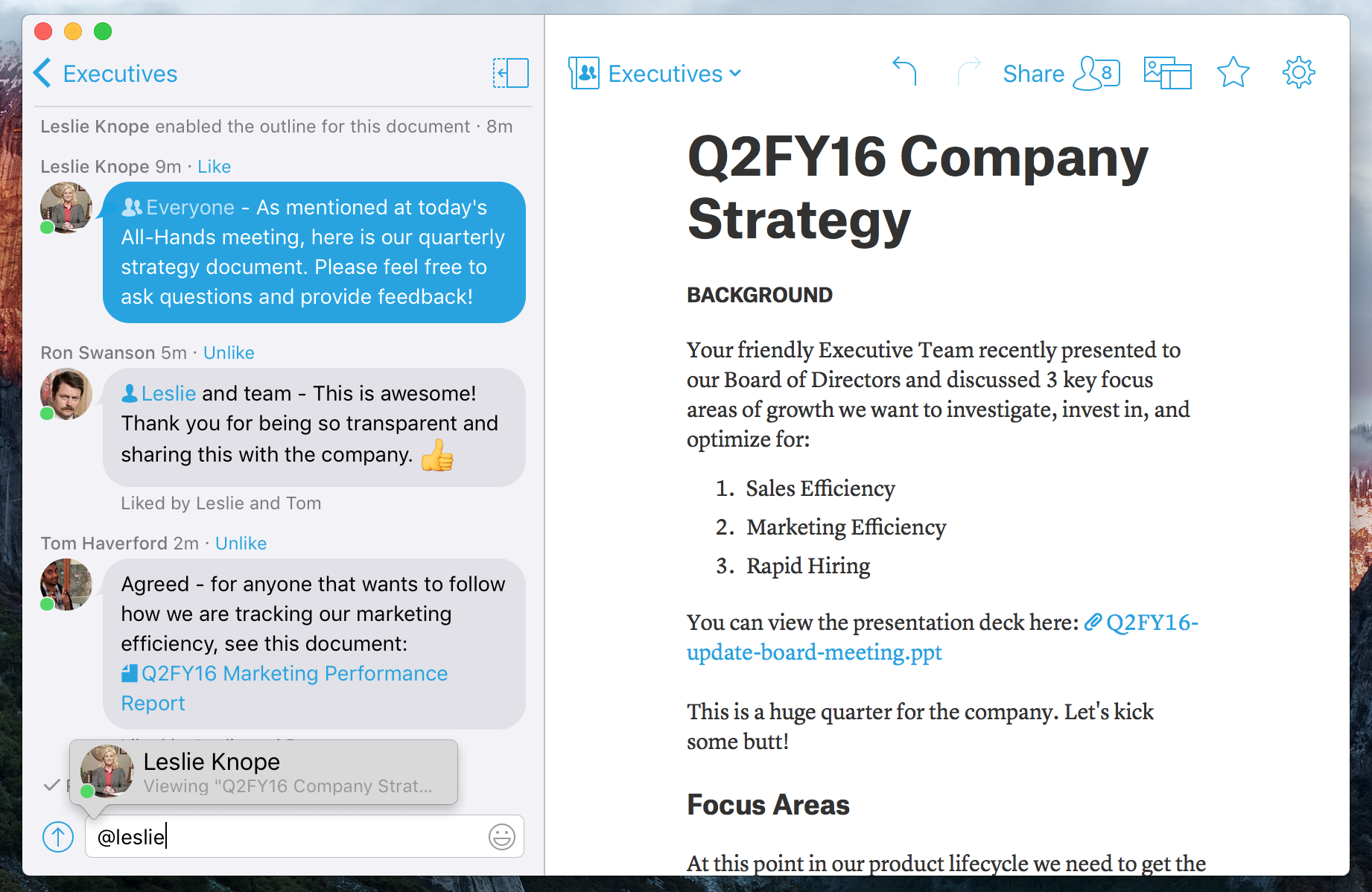
Rating: 4 out of 5
Pricing: USD10 per month for a team of up to 10 users
3) Milanote
When it comes to developing new branding, design or creative campaigns, we find that building a moodboard is usually a great way to kickstart the process, For that, our preferred moodboarding tool is Milanote.
Think of Milanote as a virtual canvas for creatives to build up what they need. We use it to clip text, images, videos, hyperlinks and assemble it into a moodboard. Milanote can be used for internal discussions and brainstorming sessions, as well as to present to clients for feedback, All in all, it’s definitely an awesome tool for modern creatives.
Rating: 4 out of 5
Pricing: Milanote has a free plan which lets you upload 100 notes, images or links, while the paid plan is USD $12.50 per month per user,
4) Dropbox
Dropbox is our choice when it comes to online storage. Besides the ease of use, what we like is that we can keep our files in the Dropbox folder and everything will be automatically backed up for us.
Another one of Dropbox’s killer features is that it lets our team members to synchronise work files across different workstations, through the use of share folders.
In particular, our design team finds this function especially useful, as it lets them collaborate on the same set of artwork files in real time, whether they’re working from home or in the office.
Rating: 4 out of 5
Pricing: Free 2GB Dropbox Basic account, but we’re on the Dropbox Pro account which offers up to 1TB online storage for USD99 annually
5) Trello
Trello describes itself as a “collaboration tool that organises your projects into boards”. While that is a pretty accurate description, it doesn’t do justice to just how important Trello is to our internal project management process.
Our team members are generally a visual bunch. Trello helps ups to visualise our workflows, helping us to keep track of a project as it progresses through different stages and passes from one team member to another.
We’re also using Trello as our internal bulletin boards. From important resources to standard operating procedures (SOPs) to cute puppy images, Trello helps us to ensure that everyone is on board (pun intended).
Rating: 5 out of 5
Pricing: Trello is free to use (we’re on the free account), but you can pay to unlock more premium features
6) Freshbooks
Before Freshbooks, our account servicing team would prepare client invoices using spreadsheets. While this wasn’t that much of a hassle, what was a pain was keeping track of whether our clients had received our invoices.
This was the main reason why we started using Freshbooks. As soon as we started using it, we could see why it is the top online accounting and invoice software for small businesses.
Besides being really easy to use, Freshbooks helps us to better keep track of everything – whether we’ve invoiced for jobs completed, whether our clients have received our invoices, and which invoices have already been paid.
Rating: 5 out of 5
Pricing: USD29.95 per month for the Evergreen plan (unlimited invoices, unlimited clients)
We hope you found our list of online tools and software useful. They have provided great value for us and helped us to run our agency much more smoothly and effectively.
Do try them out (especially the free ones) and let us know your thoughts about. Here’s to our success!